How to Wash Mouse Pad Without Destroying It
Even the most durable mouse pad isn’t immune to dust and dirt. Left unchecked, the contaminants render the pad less effective, which can hinder your work and gaming performance. You know you need to clean it from time to time, but how do you do so safely?
You’ll find out in our guide on how to wash mouse pad without damaging it.

How to Wash Mouse Pad the Right Way
The two most common types of mouse pads are the standard non-wired pad and wired mouse pad. The washing process for both is similar, but there are a few differences.
Let’s first see how you can scour your good-old non-wired mouse pad:
Step 1 – Fill a Bowl with Warm Water and Dish Soap
If you have an extra-large mouse pad, you’ll need a bowl that can accommodate it. If you can’t find anything, feel free to plug your bathtub or sink, then fill it with warm water. Then, pour a little dish soap into the water and swirl it around to create a consistent mixture.
Step 2 – Clean the Pad
Dip a toothbrush into the dish soap/water mixture and use it to scrub your mouse pad. Do this for a few minutes to get rid of dirt, dust, oil, and stains.
Step 3 – Rinse
Rinse your mouse pad with warm water to remove any lingering dish soap. This will prevent the cleaning agent from sticking to the surface. If there are stubborn stains, repeat the process until you eliminate them.
Step 4 – Let the Pad Dry
The final step is to let your mouse pad dry. The best way to do so is to place it on a clean towel and wait for the towel to absorb all the moisture, which shouldn’t take more than two to three hours, depending on the size of the mat.

How to Wash Wired Mouse Pad Correctly
Since wired mouse pads consist of electrical components, you’ll need to be careful not to damage them or injure yourself when washing the mat. Take the following steps:
- Unplug the mouse pad.
- Pour warm water into a washbowl and add some dish soap.
- Put a microfiber cloth into the mixture and let it soak for a bit.
- Wring the cloth out to get rid of any excess moisture.
- Use the damp soapy cloth to wipe your mouse pad. This should remove stubborn dirt and grease built-up. You should be able to scour the edges without damaging the pad, but avoid rubbing your electronics box.
- Rinse your cloth with warm water, wring it out, and give your pad another wipe-down to flush out any soap residue.
- Put the pad flat on a clean towel and give it a few hours to dry.
Can You Wash a Mouse Pad in Your Washing Machine?
In general, it’s best to avoid washing your mouse pad in a washing machine. Most of the cycles are too extreme for the sensitive fabric, peeling away the texture, damaging the print, and making the surface too uneven. The above spot-cleaning methods are much safer.
Still, this doesn’t rule out your washing machine. Some mouse pad materials can survive a cycle, including polyester, acrylic, nylon, acetate, foam, microfiber, rubber, polyurethane, and foam.
This is just a generalization. To verify if you can safely put your mouse pad in the washer, consult the manufacturer’s instructions or contact customer service.
If you get a green light, these steps will help you wash your mouse pad safely:
- Place and seal your pad in your laundry bag.
- Put the bag in the drum and choose the lightest cycle on your washer.
- Pour mild detergent and select cold water. Warm water is a big no because the heat can peel the textured fabric from the backing. You should also avoid bleach since it’s too harsh for mouse pads and can discolor the surface.
- Take the pad out of the drum and let it air dry, or place it on a towel.
How Often Should You Wash a Mouse Pad?
You should wash your mouse pad at least three to four times per year. This doesn’t include spills and other accidents. Whenever you spill water, soda, or food, scrub your pad immediately to prevent stubborn stains.
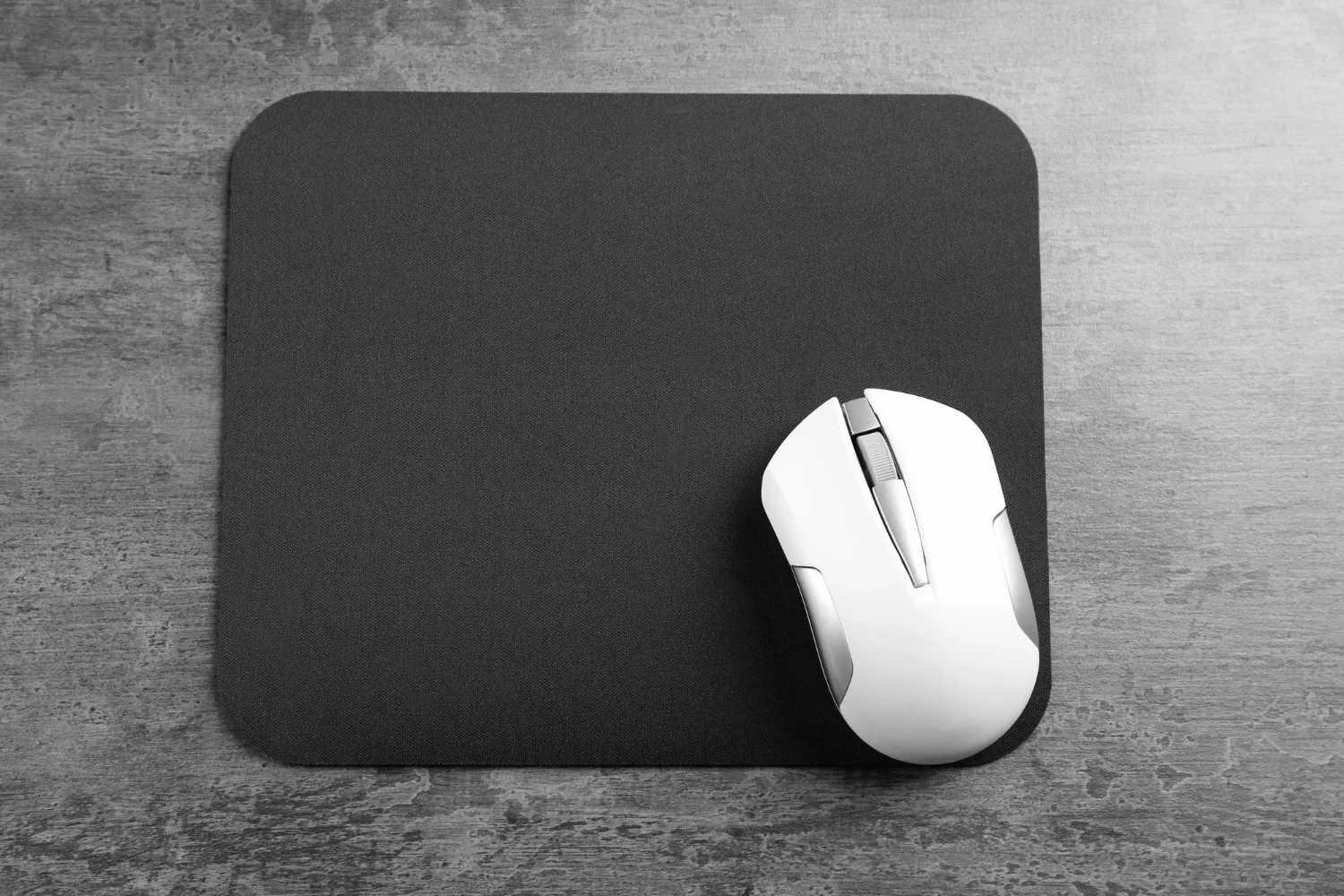
Don’t forget about light cleaning too. Wipe your pad down with a moist microfiber cloth once a week to keep surface dust at bay.
Looking for a Top-Quality Customized Mouse Pad? Mousepads Now Is at Your Beck and Call
Even if you learn how to wash mouse pad without destroying it, it won’t last forever. Most pads are good for five to six years. If yours is on its last legs, cleaning it won’t return it to its former condition.
You need to replace the pad with a first-class model from Mousepads Now. Here are the highlights of our collection:
- Customizable mouse pads – Mousepads Now doesn’t offer generic products. We let you customize your mats with different colors, shapes, and materials, allowing you to create a truly unique pad.
- Different thicknesses available – You can choose from a variety of thicknesses. If you prefer a responsive, snappy surface, our 1/16’’ pads will be the right choice. Alternatively, if you want to keep your hand and wrist comfortable, the 1/5’’ collection won’t let you down.
- No minimum order quantities – Mousepads Now doesn’t require you to order a specific number of pads. Whether you need just one or dozens of pads, head straight to our website.
FAQs
How do I wash a mouse pad without damaging it?
The safest way to wash a mouse pad is to spot-clean it with warm water, mild dish soap, and a toothbrush or a microfiber cloth.
Can you put a mouse pad in a washing machine?
In some cases, yes. You can put a mouse pad in a washing machine, but consult the manufacturer to be sure.
How often should I clean a mouse pad?
You should clean your mouse pad at least three to four times per year.